Are you tired of juggling a multitude of passwords like a circus act? You’re not alone. According to a recent report, around 1 in 4 of us feel the same. But it’s not just the sheer number of passwords that’s causing headaches – it’s the security risks they pose.
Let’s face it, when it comes to setting passwords, most people aren’t cyber security experts. From weak and easily guessable passwords to the cardinal sin of reusing passwords across multiple accounts, human error is everywhere.
Another study revealed that, on average, people use the same password for five different accounts. And don’t get us started on classics like ‘123456’… used on a mind-boggling 23 million breached accounts.
But here’s the thing: Cyber criminals don’t need any extra help. They’re already pros at cracking passwords, and our lax habits are like an open invitation to wreak havoc. And let’s not forget the staggering stats – a projected $434 billion (£347 billion) loss to online payment fraud globally between 2024 and 2027, with 90% of data leaks attributed to stolen login details.
So, what’s the solution?
Password managers.
These are essential software tools that take the hassle out of password management by generating and storing complex, unique passwords for each account. No more ‘123456’ disasters. Just robust security.
And the best part? Password managers not only beef up your security defences but they also streamline your digital life. With one-click logins and autofill features, you’ll wonder how you ever lived without one. And with the right password manager, you can rest easy knowing your sensitive data is under lock and key. A password manager makes your life easier and business safer at the same time. Want to know which one we recommend? Get in touch.
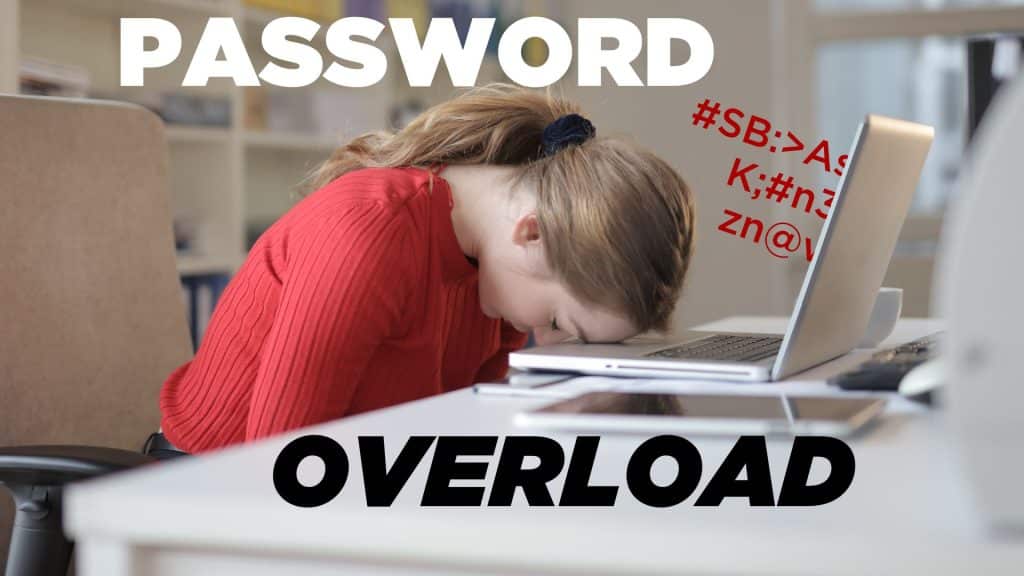

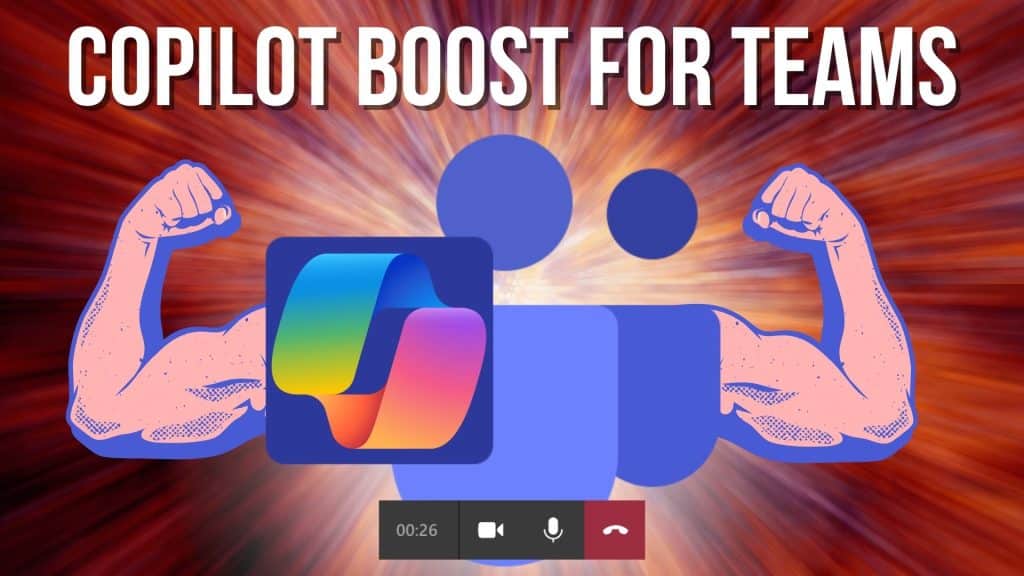
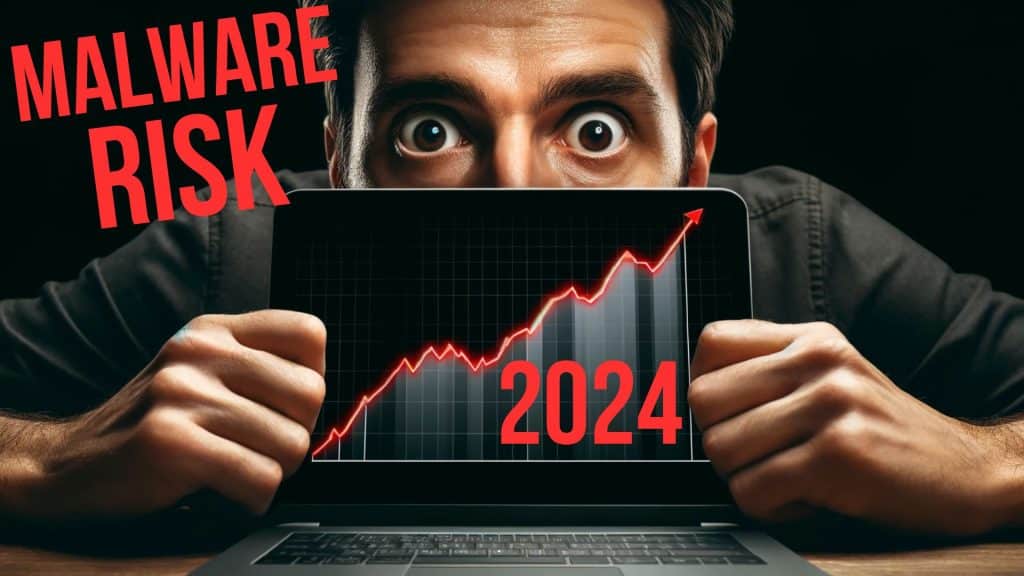
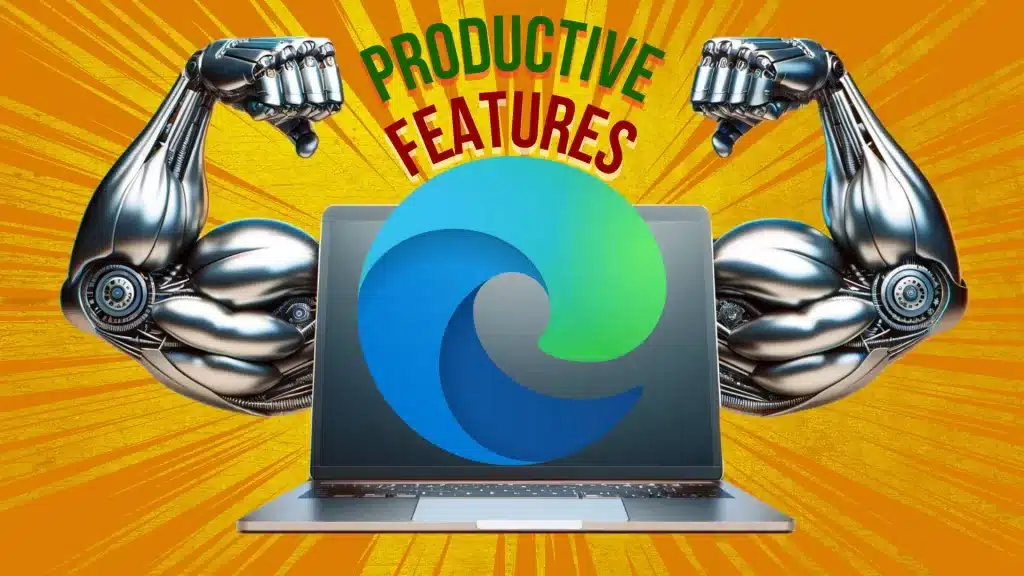

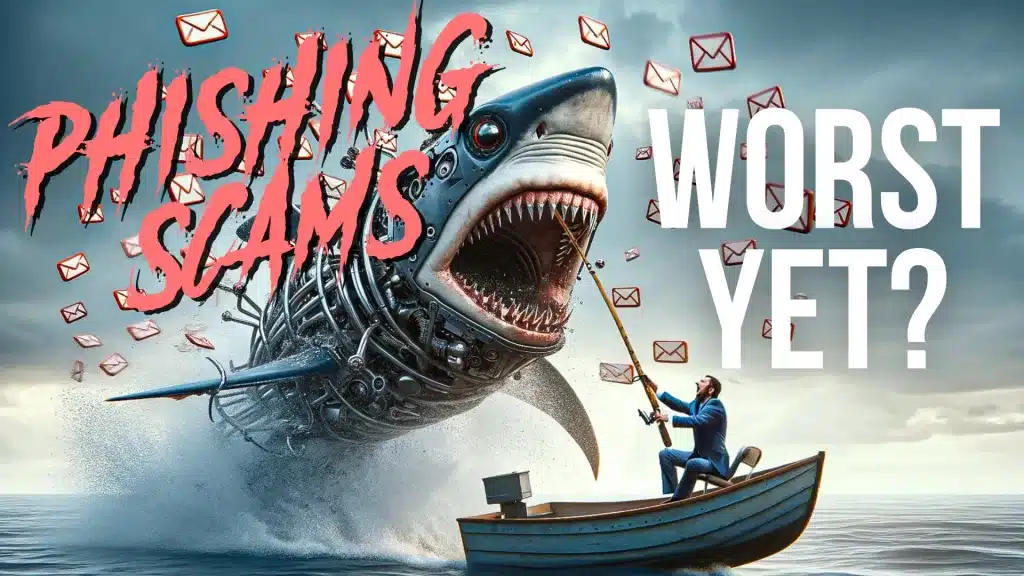

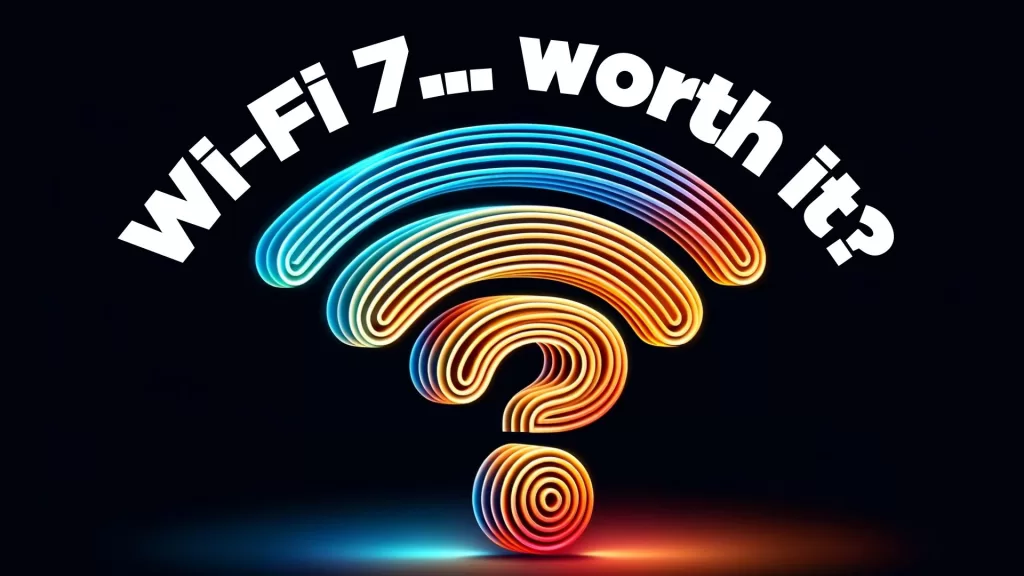
Recent Comments