Imagine this: Your business grinds to a halt because your critical files are locked away by scammers. And they’re demanding a ransom for their release.
This is called a ransomware attack, and it’s a growing threat to businesses all around the world.
Ransomware is a type of cyber attack where criminals break into your systems and encrypt your data, making it unusable. They’ll then demand payment (often in cryptocurrency) for the key to unlock it.
Even if you pay the ransom, there’s no guarantee you’ll get your data back. This is why a strong backup system is one of the best safety nets you can have.
Backups are copies of your important files and systems, stored separately from your main network. If something goes wrong (like a ransomware attack or even accidental deletion) you can use your backup tools to restore your data and keep your business running.
Backups are essential for businesses of all sizes. But here’s the catch: Not all backup systems are created equal. Recent research shows that many businesses are using outdated backup technology, leaving them exposed to risks even if they think they’re protected.
Older backup systems weren’t designed to handle today’s sophisticated ransomware attacks. And they leave businesses vulnerable in three main ways:
1. Backup data is a target
Ransomware attackers are getting smarter. They know that backups are your last line of defence, so they target them directly. If your backup system isn’t designed to protect against these attacks, your safety net could be cut away when you need it most.
2. Lack of encryption
Encryption is a way of scrambling your data so only authorised people can access it. Without encryption, scammers can tamper with your backup data – yet nearly a third of businesses report that their backup data isn’t encrypted.
3. Failed backups
It can be difficult to restore lost data with older systems, and this is the point where they often fail. Imagine finding out that your backup didn’t work just as your business is trying to recover from an attack. It can mean long downtimes and expensive repair efforts, which many businesses simply can’t afford.
So, how can you fight back against ransomware threats?
Rethink your approach to backups. Modern solutions like immutable storage are designed to offer the strongest protection against ransomware attacks. Immutable storage makes sure your backup data can’t be altered or deleted, no matter what.
This technology is built on something called Zero Trust, a security model that assumes nobody and nothing can be trusted. Every access request is validated, and permissions are strictly limited, ensuring your important business data stays safe even if an attacker breaches your system.
Ransomware attacks are not going away. If anything, they’re getting smarter and even more common. Now is the time to make sure your backup system is solid.
Not sure where to start? This is what we do. Get in touch.
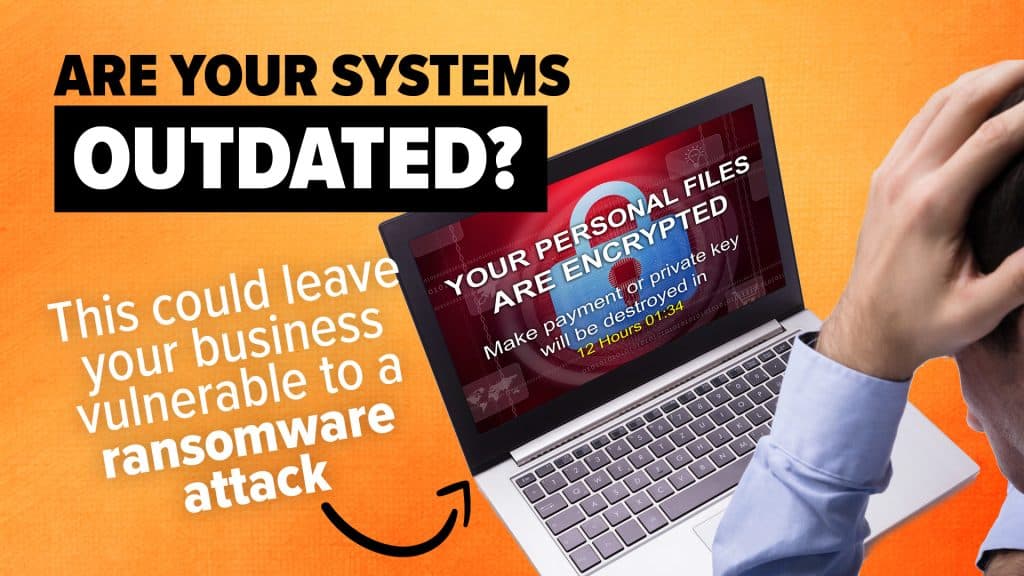






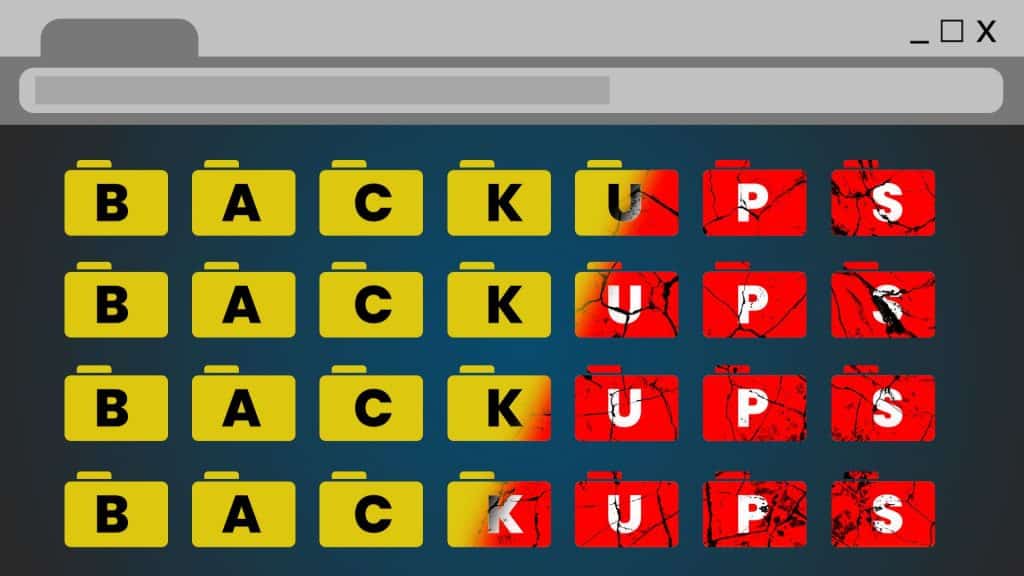

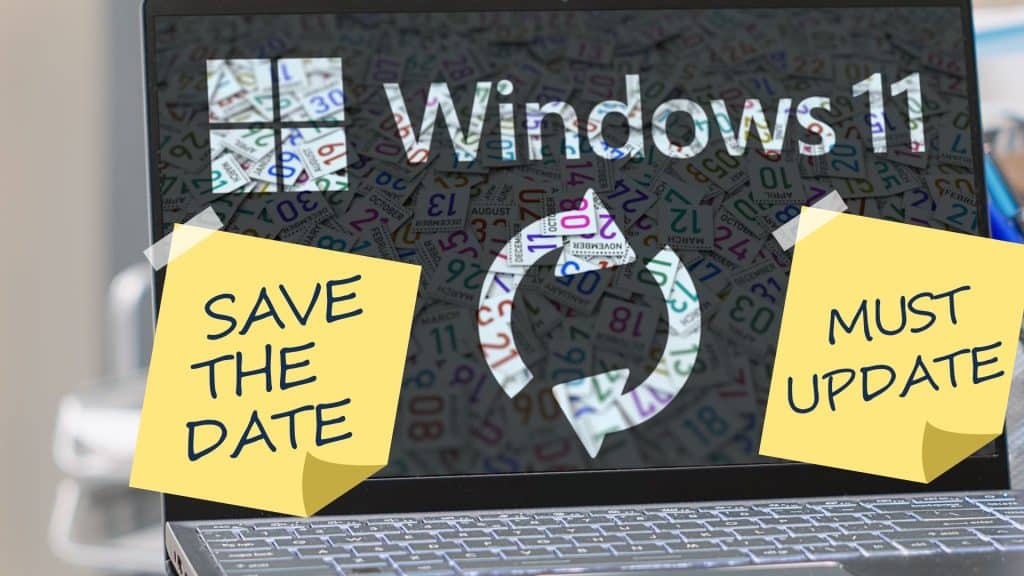
Recent Comments